Bill Definitions - pnmprod
Understanding your bill for businesses
Understanding your bill is a great step in identifying ways you can save energy and money. Your bill can provide insights you can act on, so it pays to know what is on there in order to identify ways to save.
Select your Bill type to understand your specific bill. You can find your bill type by looking on the Billing Details page of your bill and find the code in the first row of the table, see image below.
* If your bill shows a rate different than what is listed, please give us a call or go to the Electricity Rates and Riders page for more information.
Rate 2A - Small Power Service
Select the number in the right column to learn more about that section of your bill.
01 - Account Number
The account number is unique to each account. Be sure to have it available when reaching out for additional help or services.
02 - Energy Use History
This chart summarizes your kWh (kilowatt hour) usage over the last 13 billing periods. The blue bar shows the usage for the current bill. For ways to save, visit PNM.com/save.
03 - Energy Use Snapshot
The Snapshot includes average usage, cost, and temperature.
04 - How to contact PNM
There are multiple ways to contact PNM. Call, chat, e-mail or text! You can also set up and manage your online profile at PNM.com/login. See all of the ways to contact us at pnm.com/contact-us.
05 - Payment Coupon
Detach and return this portion with your mailed payment, or bring it with you when paying in person.
Message Center
Select the number in the right column to learn more about that section of your bill.
1 - Message Center
Check this area for information about programs and services that may be of interest to you as well as other news and announcements related to your account.
02 - Ways to Pay
This area reflects the multiple ways you can pay your PNM bill. The QR code can be scanned to go to the one-time payment page.
Billing Details
Select the number in the right column to learn more about that section of your bill.
01 - Meter Reading Details
The Meter Reading Details section of your bill provides important information about your electricity meter. It shows your unique meter number and when your meter was last read, including the number of days covered in the billing period. The meter read type indicates whether it was an "Actual" reading (physically checked) or an estimate.
Your current and previous meter readings are displayed, and the difference between these readings is multiplied by your meter constant to calculate your total electricity consumption for the billing period, measured in kilowatt-hours (kWh).
This information helps you understand exactly how your electricity usage was measured and calculated for this billing cycle.
02 - Meter Constant
Many demand meters have a multiplier, which allows meter readings to be converted to energy use. The difference between the current and previous meter readings is multiplied by the meter constant to determine the actual kWh used. Without the constant, the meter readings would roll over too quickly for usage to be determined.
03 - Total kWh
This is the total energy in kilowatt-hours (kWh) used for the billing period.
04 - Electricity You Used
This section lists the total energy in kilowatt-hours (kWh) used for the billing period as well as the cost per kWh.
05 - Fuel Cost Adjustment
Just like prices at the gas pump, fuel costs can vary greatly for utilities. 100% of the fuel cost for traditional resources is included in the Fuel Cost Adjustment of the bill. The costs in this section are not related to customer-owned solar.
Non-Renewable: Covers the actual cost of fuel purchased to generate energy from traditional resources.
Renewable: This line is currently $0 because solar, wind and geothermal generation do not require fuel. The costs to maintain these facilities are recovered in the Renewable Energy Rider.
06 - Renewable Energy Rider
PNM produces enough wind, solar and geothermal energy resources to power the equivalent of 145,000 PNM residential homes or more than 25 percent of PNM customers. This charge supports our development of these resources and our commitment to a cleaner environment.
07 - Transportation Electrification Program
This monthly charge helps recover part of PNM's costs associated with the Transportation Electrification Program (TEP) which includes rebates, program administration, marketing, education, and outreach.
08 - San Juan Energy Transition Charge
The Energy Transition Act (ETA) includes initiatives for early retirement of coal plants to help realize carbon free goals for New Mexico. As part of our plan to provide customers with 100% carbon-free electricity, PNM closed the San Juan Generating Station pursuant to the ETA. All customers will see a monthly "Energy Transition Charge" to recover costs associated with the retirement on their bills. All rights to the Energy Transition Charges are owned by PNM Energy Transition Bond Company I, LLC. This statement is required by a ruling from the New Mexico Taxation and Revenue Department. It is to disclose that PNM is collecting the charges on behalf of PNM Energy Transition Bond Company I, LLC, who will own them.
09 - Cost-Effective Energy Saving
This pays for energy efficiency programs - such as refrigerator recycling, cooling rebates and lighting discounts, as well as business programs. Determine what energy efficiency programs you might benefit from at pnm.com/save-money-and-energy.
10 - Palo Verde Regulatory Credit
The Palo Verde nuclear station leases were included in the rates from the 2016 rate change request. The leases expired in the last couple of years. This credit reflects those dollars that were collected via rates even though the leases had expired. The credit is in effect from February 2024 until March or April 2026.
11 - Customer Charge
This monthly charge helps recover part of PNM's costs to provide electricity to your business as well as customer services. This charge remains the same regardless of how much electricity you use.
12 - City/County Franchise Fee
This fee is charged by cities and counties for the use of public rights-of-way to bring electricity to you. It is not charged by all cities and counties in New Mexico, so it only appears on your bill for customers in those areas.
13 - Billing Breakdown Table
This table summarizes the charges that comprise your current electricity charges. The charges for each section are broken down in the rows below this breakdown row.
Rate 2A - Small Power Service Old Design
Select the number in the right column to learn more about that section of your bill.
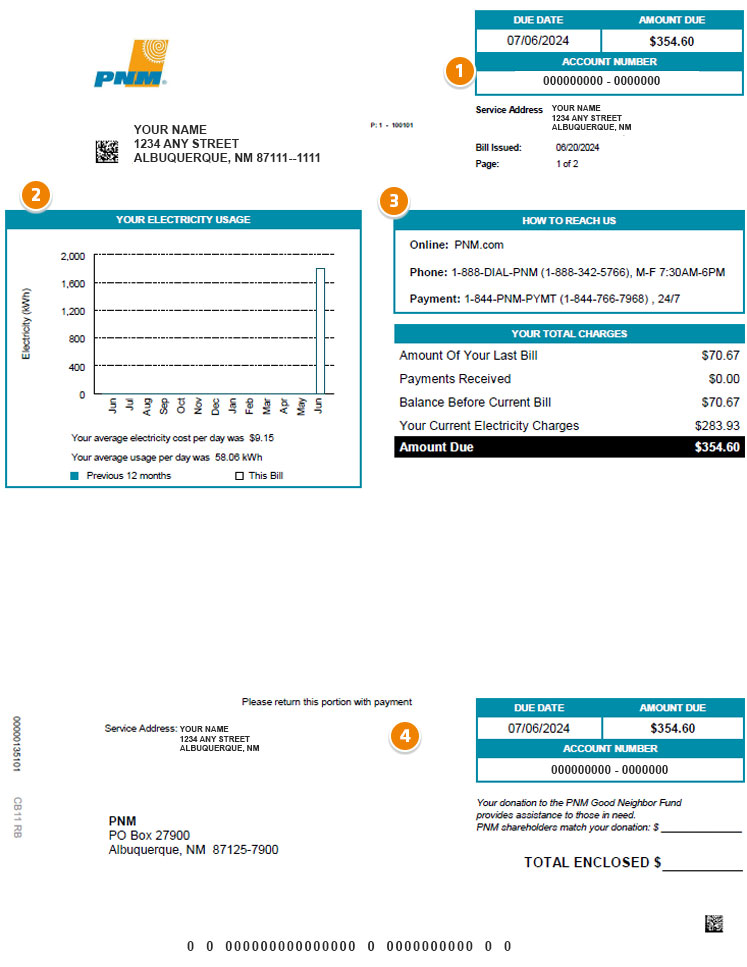
01 - Account Number
The account number is unique to each account. Be sure to have it available when reaching out for additional help or services.
02 - Electric Usage Chart
This chart summarizes your kWh (kilowatt hour) usage over the last 13 billing periods. The white bar shows the usage for the current bill. For ways to save, visit PNM.com/save.
03 - How to contact PNM
There are multiple ways to contact PNM. Call, chat, e-mail or text! You can also set up and manage your online profile at PNM.com/login. See all of the ways to contact us at pnm.com/contact-us.
04 - Payment Coupon
Detach and return this portion with your mailed payment, or bring it with you when paying in person.
Back of Bill
Select the number in the right column to learn more about that section of your bill.

01 - Meter Read
This box reflects the type of reading that we obtained from the meter. Actual means the meter reading was obtained in person by a meter reader. Estimated means that for some reason a meter reader was unable to read your meter. Common reasons for an estimated reading include weather, access issues such as locked gates, dogs, or vegetation. Under the New Mexico Public Regulation Commission rules, PNM may only estimate the meter reading two months in a row, at most.
02 - Meter
This area reflects the account's meter number(s), as well as the current and previous meter readings.
03 - Meter Constant
Many demand meters have a multiplier, which allows meter readings to be converted to energy use. The difference between the current and previous meter readings is multiplied by the meter constant to determine the actual kWh used. Without the constant, the meter readings would roll over too quickly for usage to be determined.
04 - Total kWh
This is the total energy in kilowatt-hours (kWh) used for the billing period.
05 - Electricity You Used
This section lists the total energy in kilowatt-hours (kWh) used for the billing period as well as the cost per kWh.
06 - Fuel Cost Adjustment
Just like prices at the gas pump, fuel costs can vary greatly for utilities. 100% of the fuel cost for traditional resources is included in the Fuel Cost Adjustment of the bill. The costs in this section are not related to customer-owned solar.
Non-Renewable: Covers the actual cost of fuel purchased to generate energy from traditional resources.
Renewable: This line is currently $0 because solar, wind and geothermal generation do not require fuel. The costs to maintain these facilities are recovered in the Renewable Energy Rider.
07 - Renewable Energy Rider
PNM produces enough wind, solar and geothermal energy resources to power the equivalent of 145,000 PNM residential homes or more than 25 percent of PNM customers. This charge supports our development of these resources and our commitment to a cleaner environment.
08 - Transportation Electrification Program
This monthly charge helps recover part of PNM's costs associated with the Transportation Electrification Program (TEP) which includes rebates, program administration, marketing, education, and outreach.
09 - Customer Charge
This monthly charge helps recover part of PNM's costs to provide electricity to your home as well as customer services. This charge remains the same regardless of how much electricity you use.
10 - San Juan EnergyTransitionCharge
The Energy Transition Act (ETA) includes initiatives for early retirement of coal plants to help realize carbon free goals for New Mexico. As part of our plan to provide customers with 100% carbon-free electricity, PNM closed the San Juan Generating Station pursuant to the ETA. All customers will see a monthly "Energy Transition Charge" to recover costs associated with the retirement on their bills. All rights to the Energy Transition Charges are owned by PNM Energy Transition Bond Company I, LLC. This statement is required by a ruling from the New Mexico Taxation and Revenue Department. It is to disclose that PNM is collecting the charges on behalf of PNM Energy Transition Bond Company I, LLC, who will own them.
11 - Cost-Effective Energy Saving
This pays for energy efficiency programs ¿ such as refrigerator recycling, cooling rebates and lighting discounts, as well as business programs. Determine what energy efficiency programs you might benefit from at pnm.com/save-money-and-energy.
12 - San Juan ETA Settlement Credit
As part of PNM's commitment to serve our customers with affordable 100% carbon-free electricity, PNM closed the San Juan coal plant utilizing New Mexico's landmark Energy Transition Act ("ETA"). The "San Juan ETA Settlement Credit" line on your bill reflects an agreement by PNM that provides our customers with $115 million in bill credits over a one-year period, beginning October 21, 2023. These credits come from the savings of exiting the coal plant.
13 - Message Center
Check this area for information about programs and services that may be of interest to you as well as other news and announcements related to your account.
Rate 2B - Small Power Service (Time of Use)
Select the number in the right column to learn more about that section of your bill.
01 - Account Number
The account number is unique to each account. Be sure to have it available when reaching out for additional help or services.
02 - Energy Use History
This chart summarizes your kWh (kilowatt hour) usage over the last 13 billing periods. The white bar shows the usage for the current bill. For ways to save, visit PNM.com/save.
03 - Energy Use Snapshot
The Snapshot includes average usage, cost, and temperature.
04 - How to contact PNM
There are multiple ways to contact PNM. Call, chat, e-mail or text! You can also set up and manage your online profile at PNM.com/login. See all of the ways to contact us at pnm.com/contact-us.
05 - Payment Coupon
Detach and return this portion with your mailed payment, or bring it with you when paying in person.
Message Center
Select the number in the right column to learn more about that section of your bill.
1 - Message Center
Check this area for information about programs and services that may be of interest to you as well as other news and announcements related to your account.
02 - Ways to Pay
This area reflects the multiple ways you can pay your PNM bill. The QR code can be scanned to go to the one-time payment page.
Back of Bill
Select the number in the right column to learn more about that section of your bill.
01 - Meter Reading Details
The Meter Reading Details section of your bill provides important information about your electricity meter. It shows your unique meter number and when your meter was last read, including the number of days covered in the billing period. The meter read type indicates whether it was an "Actual" reading (physically checked) or an estimate.
Your current and previous meter readings are displayed, and the difference between these readings is multiplied by your meter constant to calculate your total electricity consumption for the billing period, measured in kilowatt-hours (kWh).
This information helps you understand exactly how your electricity usage was measured and calculated for this billing cycle.
02 - Meter
This area reflects the account's meter number(s), as well as the current and previous meter readings.
03 - Meter Constant
Many demand meters have a multiplier, which allows meter readings to be converted to energy use. The difference between the current and previous meter readings is multiplied by the meter constant to determine the actual kWh used. Without the constant, the meter readings would roll over too quickly for usage to be determined.
04 - Total kWh
This usage is found by multiplying the difference between the current and previous meter readings by the meter constant.
05 - On-Peak/Off-Peak Use and Charge
PNM's 2B rate is a Time-of-Use rate, which means the account is being billed a different cost per kWh, depending on the time of day the electricity is used. Visit PNM.com/timeofdaybusiness to learn more about the Time-of-Day rate option for business accounts.
06 - Fuel Cost Adjustment
Just like prices at the gas pump, fuel costs can vary greatly for utilities. 100% of the fuel cost for traditional resources is included in the Fuel Cost Adjustment of the bill. The costs in this section are not related to customer-owned solar.
Non-Renewable: Covers the actual cost of fuel purchased to generate energy from traditional resources.
Renewable: This line is currently $0 because solar, wind and geothermal generation do not require fuel. The costs to maintain these facilities are recovered in the Renewable Energy Rider.
07 - Renewable Energy Rider
PNM produces enough wind, solar and geothermal energy resources to power the equivalent of 145,000 PNM residential homes or more than 25 percent of PNM customers. This charge supports our development of these resources and our commitment to a cleaner environment.
08 - Transportation Electrification Program
This monthly charge helps recover part of PNM's costs associated with the Transportation Electrification Program (TEP) which includes rebates, program administration, marketing, education, and outreach.
09 - San Juan Energy Transition Charge
The Energy Transition Act (ETA) includes initiatives for early retirement of coal plants to help realize carbon free goals for New Mexico. As part of our plan to provide customers with 100% carbon-free electricity, PNM closed the San Juan Generating Station pursuant to the ETA. All customers will see a monthly "Energy Transition Charge" to recover costs associated with the retirement on their bills. All rights to the Energy Transition Charges are owned by PNM Energy Transition Bond Company I, LLC. This statement is required by a ruling from the New Mexico Taxation and Revenue Department. It is to disclose that PNM is collecting the charges on behalf of PNM Energy Transition Bond Company I, LLC, who will own them.
10 - Cost-Effective Energy Saving
This pays for energy efficiency programs ¿ such as refrigerator recycling, cooling rebates and lighting discounts, as well as business programs. Determine what energy efficiency programs you might benefit from at pnm.com/save-money-and-energy.
11 - Palo Verde Regulatory Credit
The Palo Verde nuclear station leases were included in the rates from the 2016 rate change request. The leases expired in the last couple of years. This credit reflects those dollars that were collected via rates even though the leases had expired. The credit is in effect from February 2024 until March or April 2026.
12 - Customer Charge
This monthly charge helps recover part of PNM's costs to provide electricity to your home as well as customer services. This charge remains the same regardless of how much electricity you use.
13 - City/County Franchise Fee
This fee is charged by cities and counties for the use of public rights-of-way to bring electricity to you. It is not charged by all cities and counties in New Mexico, so it only appears on your bill for customers in those areas.
14 - Billing Breakdown Table
This table summarizes the charges that comprise your current electricity charges. The charges for each section are broken down in the rows below this breakdown row.
Rate 2B - Small Power Service (Time of Use) Old Design
Select the number in the right column to learn more about that section of your bill.

01 - Account Number
The account number is unique to each account. Be sure to have it available when reaching out for additional help or services.
02 - Electric Usage Chart
This chart summarizes your kWh (kilowatt hour) usage over the last 13 billing periods. The white bar shows the usage for the current bill. For ways to save, visit PNM.com/save.
03 - How to contact PNM
There are multiple ways to contact PNM. Call, chat, e-mail or text! You can also set up and manage your online profile at PNM.com/login. See all of the ways to contact us at pnm.com/contact-us.
04 - Payment Coupon
Detach and return this portion with your mailed payment, or bring it with you when paying in person.
Back of Bill
Select the number in the right column to learn more about that section of your bill.
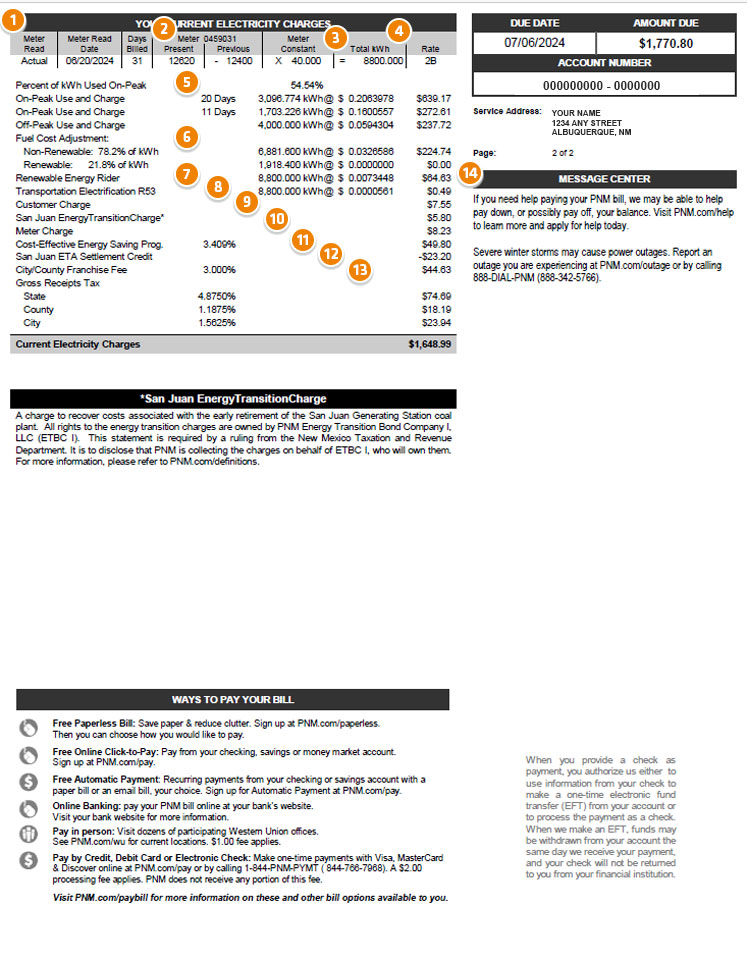
01 - Meter Read
This box reflects the type of reading that we obtained from the meter. Actual means the meter reading was obtained in person by a meter reader. Estimated means that for some reason a meter reader was unable to read your meter. Common reasons for an estimated reading include weather, access issues such as locked gates, dogs, or vegetation. Under the New Mexico Public Regulation Commission rules, PNM may only estimate the meter reading two months in a row, at most.
02 - Meter
This area reflects the account's meter number(s), as well as the current and previous meter readings.
03 - Meter Constant
Many demand meters have a multiplier, which allows meter readings to be converted to energy use. The difference between the current and previous meter readings is multiplied by the meter constant to determine the actual kWh used. Without the constant, the meter readings would roll over too quickly for usage to be determined.
04 - Total kWh
This usage is found by multiplying the difference between the current and previous meter readings by the meter constant.
05 - On-Peak/Off-Peak Use and Charge
PNM's 2B rate is a Time-of-Use rate, which means the account is being billed a different cost per kWh, depending on the time of day the electricity is used. On-Peak hours are from 8:00 am to 8:00 pm, Monday through Friday. Off-Peak hours are from 8:00 pm to 8:00 am, Monday through Friday, plus weekends (all day).
06 - Fuel Cost Adjustment
Just like prices at the gas pump, fuel costs can vary greatly for utilities. 100% of the fuel cost for traditional resources is included in the Fuel Cost Adjustment of the bill. The costs in this section are not related to customer-owned solar.
Non-Renewable: Covers the actual cost of fuel purchased to generate energy from traditional resources.
Renewable: This line is currently $0 because solar, wind and geothermal generation do not require fuel. The costs to maintain these facilities are recovered in the Renewable Energy Rider.
07 - Renewable Energy Rider
PNM produces enough wind, solar and geothermal energy resources to power the equivalent of 145,000 PNM residential homes or more than 25 percent of PNM customers. This charge supports our development of these resources and our commitment to a cleaner environment.
08 - Transportation Electrification Program
This monthly charge helps recover part of PNM's costs associated with the Transportation Electrification Program (TEP) which includes rebates, program administration, marketing, education, and outreach.
09 - Customer Charge
This monthly charge helps recover part of PNM's costs to provide electricity to your home as well as customer services. This charge remains the same regardless of how much electricity you use.
10 - San Juan EnergyTransitionCharge
The Energy Transition Act (ETA) includes initiatives for early retirement of coal plants to help realize carbon free goals for New Mexico. As part of our plan to provide customers with 100% carbon-free electricity, PNM closed the San Juan Generating Station pursuant to the ETA. All customers will see a monthly "Energy Transition Charge" to recover costs associated with the retirement on their bills. All rights to the Energy Transition Charges are owned by PNM Energy Transition Bond Company I, LLC. This statement is required by a ruling from the New Mexico Taxation and Revenue Department. It is to disclose that PNM is collecting the charges on behalf of PNM Energy Transition Bond Company I, LLC, who will own them.
11 - Cost-Effective Energy Saving
This pays for energy efficiency programs ¿ such as refrigerator recycling, cooling rebates and lighting discounts, as well as business programs. Determine what energy efficiency programs you might benefit from at pnm.com/save-money-and-energy.
12 - San Juan ETA Settlement Credit
As part of PNM's commitment to serve our customers with affordable 100% carbon-free electricity, PNM closed the San Juan coal plant utilizing New Mexico's landmark Energy Transition Act ("ETA"). The "San Juan ETA Settlement Credit" line on your bill reflects an agreement by PNM that provides our customers with $115 million in bill credits over a one-year period, beginning October 21, 2023. These credits come from the savings of exiting the coal plant.
13 - City/County Franchise Fee
This fee is charged by cities and counties for the use of public rights-of-way to bring electricity to you. It is not charged by all cities and counties in New Mexico, so it only appears on your bill for customers in those areas.
14 - Message Center
Check this area for information about programs and services that may be of interest to you as well as other news and announcements related to your account.
Rate 3B - General Power Service (Time of Use)
Select the number in the right column to learn more about that section of your bill.
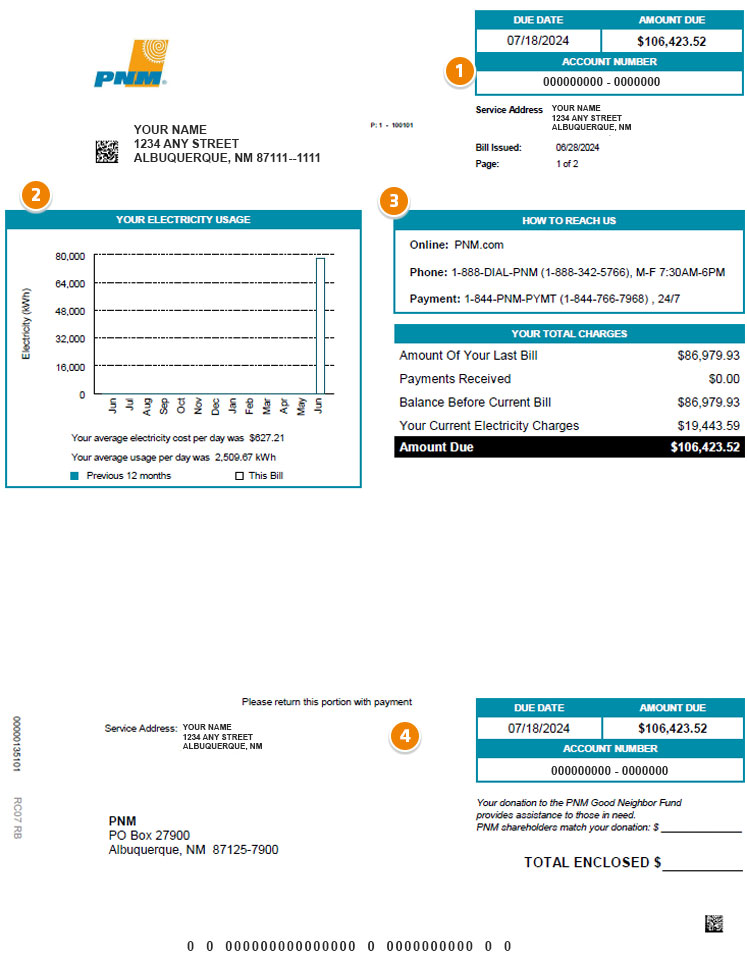
01 - Account Number
The account number is unique to each account. Be sure to have it available when reaching out for additional help or services.
02 - Electric Usage Chart
This chart summarizes your kWh (kilowatt hour) usage over the last 13 billing periods. The white bar shows the usage for the current bill. For ways to save, visit PNM.com/save.
03 - How to contact PNM
There are multiple ways to contact PNM. Call, chat, e-mail or text! You can also set up and manage your online profile at PNM.com/login. See all of the ways to contact us at pnm.com/contact-us.
04 - Payment Coupon
Detach and return this portion with your mailed payment, or bring it with you when paying in person.
Back of Bill
Select the number in the right column to learn more about that section of your bill.
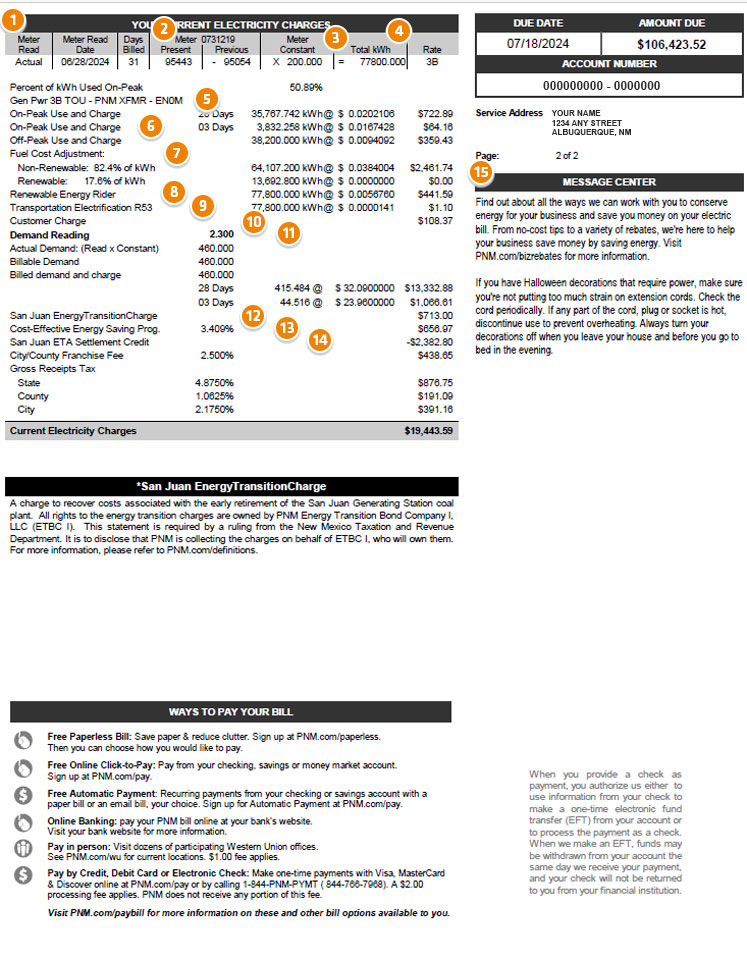
01 - Meter Read
This box reflects the type of reading that we obtained from the meter. Actual means the meter reading was obtained in person by a meter reader. Estimated means that for some reason a meter reader was unable to read your meter. Common reasons for an estimated reading include weather, access issues such as locked gates, dogs, or vegetation. Under the New Mexico Public Regulation Commission rules, PNM may only estimate the meter reading two months in a row, at most.
02 - Meter
This area reflects the account's meter number(s), as well as the current and previous meter readings.
03 - Meter Constant
Many demand meters have a multiplier, which allows meter readings to be converted to energy use. The difference between the current and previous meter readings is multiplied by the meter constant to determine the actual kWh used. Without the constant, the meter readings would roll over too quickly for usage to be determined.
04 - Total kWh
This usage is found by multiplying the difference between the current and previous meter readings by the meter constant.
05 - Rate/Transformer ownership/Rate code
This section of the bill describes the account's rate, whether the transformer is owned by PNM or the account holder, and offers the account's rate code, also known as the account's rate schedule, which determines pricing.
06 - On-Peak/Off-Peak Use and Charge
PNM's 3B and 3C rates are Time-of-Use rates, which means the account is being billed a different cost per kWh, depending on the time of day the electricity is used. On-Peak hours are from 8:00 am to 8:00 pm, Monday through Friday. Off-Peak hours are from 8:00 pm to 8:00 am, Monday through Friday, plus weekends (all day).
07 - Fuel Cost Adjustment
Just like prices at the gas pump, fuel costs can vary greatly for utilities. 100% of the fuel cost for traditional resources is included in the Fuel Cost Adjustment of the bill. The costs in this section are not related to customer-owned solar.
Non-Renewable: Covers the actual cost of fuel purchased to generate energy from traditional resources.
Renewable: This line is currently $0 because solar, wind and geothermal generation do not require fuel. The costs to maintain these facilities are recovered in the Renewable Energy Rider.
08 - Renewable Energy Rider
PNM produces enough wind, solar and geothermal energy resources to power the equivalent of 145,000 PNM residential homes or more than 25 percent of PNM customers. This charge supports our development of these resources and our commitment to a cleaner environment.
09 - Transportation Electrification Program
This monthly charge helps recover part of PNM's costs associated with the Transportation Electrification Program (TEP) which includes rebates, program administration, marketing, education, and outreach.
10 - Customer Charge
This monthly charge helps recover part of PNM's costs to provide electricity to your home as well as customer services. This charge remains the same regardless of how much electricity you use.
11 - Demand Reading
General Power Time of Use rates include measurements for demand (kW), or load. This measures the amount of electricity that the premises uses at any given time (as opposed to kWh, which measures the usage of electricity over time). The account is billed for the highest 15-minute interval of demand each billing period. General Power rates are billed a minimum of 50 kW.
12 - San Juan EnergyTransitionCharge
The Energy Transition Act (ETA) includes initiatives for early retirement of coal plants to help realize carbon free goals for New Mexico. As part of our plan to provide customers with 100% carbon-free electricity, PNM closed the San Juan Generating Station pursuant to the ETA. All customers will see a monthly "Energy Transition Charge" to recover costs associated with the retirement on their bills. All rights to the Energy Transition Charges are owned by PNM Energy Transition Bond Company I, LLC. This statement is required by a ruling from the New Mexico Taxation and Revenue Department. It is to disclose that PNM is collecting the charges on behalf of PNM Energy Transition Bond Company I, LLC, who will own them.
13 - Cost-Effective Energy Saving
This pays for energy efficiency programs ¿ such as refrigerator recycling, cooling rebates and lighting discounts, as well as business programs. Determine what energy efficiency programs you might benefit from at pnm.com/save-money-and-energy.
14 - San Juan ETA Settlement Credit
As part of PNM's commitment to serve our customers with affordable 100% carbon-free electricity, PNM closed the San Juan coal plant utilizing New Mexico's landmark Energy Transition Act ("ETA"). The "San Juan ETA Settlement Credit" line on your bill reflects an agreement by PNM that provides our customers with $115 million in bill credits over a one-year period, beginning October 21, 2023. These credits come from the savings of exiting the coal plant.
15 - Message Center
Check this area for information about programs and services that may be of interest to you as well as other news and announcements related to your account.
Rate 3C - General Power Service (Time of Use): Low Load Factor
Select the number in the right column to learn more about that section of your bill.
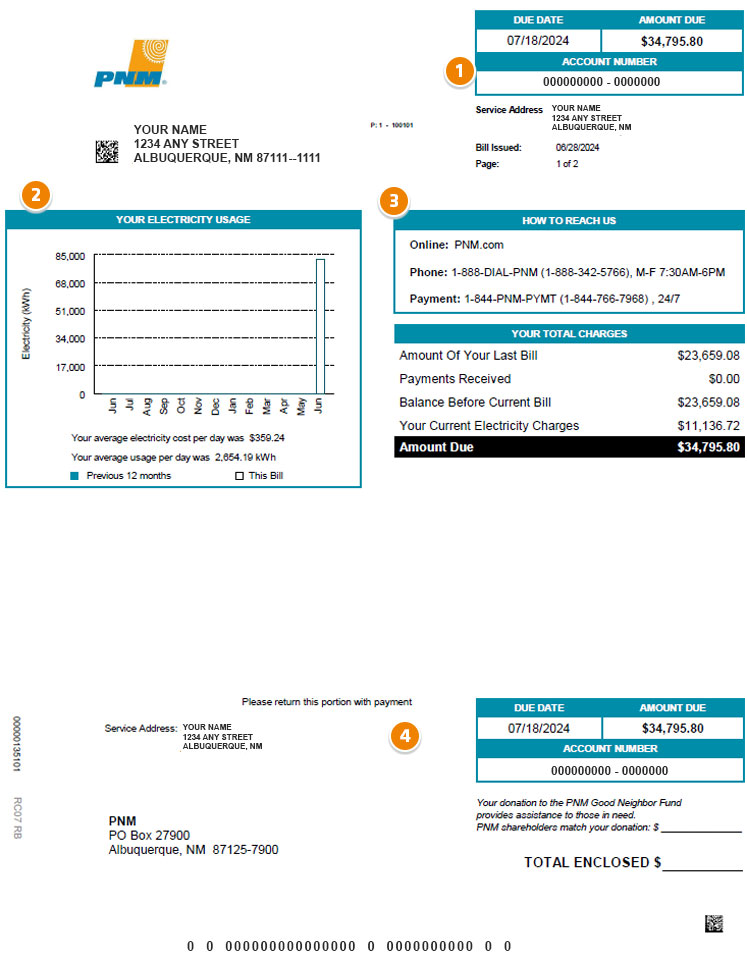
01 - Account Number
The account number is unique to each account. Be sure to have it available when reaching out for additional help or services.
02 - Electric Usage Chart
This chart summarizes your kWh (kilowatt hour) usage over the last 13 billing periods. The white bar shows the usage for the current bill. For ways to save, visit PNM.com/save.
03 - How to contact PNM
There are multiple ways to contact PNM. Call, chat, e-mail or text! You can also set up and manage your online profile at PNM.com/login. See all of the ways to contact us at pnm.com/contact-us.
04 - Payment Coupon
Detach and return this portion with your mailed payment, or bring it with you when paying in person.
Back of Bill
Select the number in the right column to learn more about that section of your bill.

01 - Meter Read
This box reflects the type of reading that we obtained from the meter. Actual means the meter reading was obtained in person by a meter reader. Estimated means that for some reason a meter reader was unable to read your meter. Common reasons for an estimated reading include weather, access issues such as locked gates, dogs, or vegetation. Under the New Mexico Public Regulation Commission rules, PNM may only estimate the meter reading two months in a row, at most.
02 - Meter
This area reflects the account's meter number(s), as well as the current and previous meter readings.
03 - Meter Constant
Many demand meters have a multiplier, which allows meter readings to be converted to energy use. The difference between the current and previous meter readings is multiplied by the meter constant to determine the actual kWh used. Without the constant, the meter readings would roll over too quickly for usage to be determined.
04 - Total kWh
This usage is found by multiplying the difference between the current and previous meter readings by the meter constant.
05 - Rate/Transformer ownership/Rate code
This section of the bill describes the account's rate, whether the transformer is owned by PNM or the account holder, and offers the account's rate code, also known as the account's rate schedule, which determines pricing.
06 - On-Peak/Off-Peak Use and Charge
PNM's 3B and 3C rates are Time-of-Use rates, which means the account is being billed a different cost per kWh, depending on the time of day the electricity is used. On-Peak hours are from 8:00 am to 8:00 pm, Monday through Friday. Off-Peak hours are from 8:00 pm to 8:00 am, Monday through Friday, plus weekends (all day).
07 - Fuel Cost Adjustment
Just like prices at the gas pump, fuel costs can vary greatly for utilities. 100% of the fuel cost for traditional resources is included in the Fuel Cost Adjustment of the bill. The costs in this section are not related to customer-owned solar.
Non-Renewable: Covers the actual cost of fuel purchased to generate energy from traditional resources.
Renewable: This line is currently $0 because solar, wind and geothermal generation do not require fuel. The costs to maintain these facilities are recovered in the Renewable Energy Rider.
08 - Renewable Energy Rider
PNM produces enough wind, solar and geothermal energy resources to power the equivalent of 145,000 PNM residential homes or more than 25 percent of PNM customers. This charge supports our development of these resources and our commitment to a cleaner environment.
09 - Transportation Electrification Program
This monthly charge helps recover part of PNM's costs associated with the Transportation Electrification Program (TEP) which includes rebates, program administration, marketing, education, and outreach.
10 - Customer Charge
This monthly charge helps recover part of PNM's costs to provide electricity to your home as well as customer services. This charge remains the same regardless of how much electricity you use.
11 - Demand Reading
General Power Time of Use rates include measurements for demand (kW), or load. This measures the amount of electricity that the premises uses at any given time (as opposed to kWh, which measures the usage of electricity over time). The account is billed for the highest 15-minute interval of demand each billing period. General Power rates are billed a minimum of 50 kW.
12 - San Juan EnergyTransitionCharge
The Energy Transition Act (ETA) includes initiatives for early retirement of coal plants to help realize carbon free goals for New Mexico. As part of our plan to provide customers with 100% carbon-free electricity, PNM closed the San Juan Generating Station pursuant to the ETA. All customers will see a monthly "Energy Transition Charge" to recover costs associated with the retirement on their bills. All rights to the Energy Transition Charges are owned by PNM Energy Transition Bond Company I, LLC. This statement is required by a ruling from the New Mexico Taxation and Revenue Department. It is to disclose that PNM is collecting the charges on behalf of PNM Energy Transition Bond Company I, LLC, who will own them.
13 - Cost-Effective Energy Saving
This pays for energy efficiency programs ¿ such as refrigerator recycling, cooling rebates and lighting discounts, as well as business programs. Determine what energy efficiency programs you might benefit from at pnm.com/save-money-and-energy.
14 - San Juan ETA Settlement Credit
As part of PNM's commitment to serve our customers with affordable 100% carbon-free electricity, PNM closed the San Juan coal plant utilizing New Mexico's landmark Energy Transition Act ("ETA"). The "San Juan ETA Settlement Credit" line on your bill reflects an agreement by PNM that provides our customers with $115 million in bill credits over a one-year period, beginning October 21, 2023. These credits come from the savings of exiting the coal plant.
15 - City/County Franchise Fee
This fee is charged by cities and counties for the use of public rights-of-way to bring electricity to you. It is not charged by all cities and counties in New Mexico, so it only appears on your bill for customers in those areas.
16 - Message Center
Check this area for information about programs and services that may be of interest to you as well as other news and announcements related to your account.
Rate 4B - Large Power Service (Time of Use)
Select the number in the right column to learn more about that section of your bill.
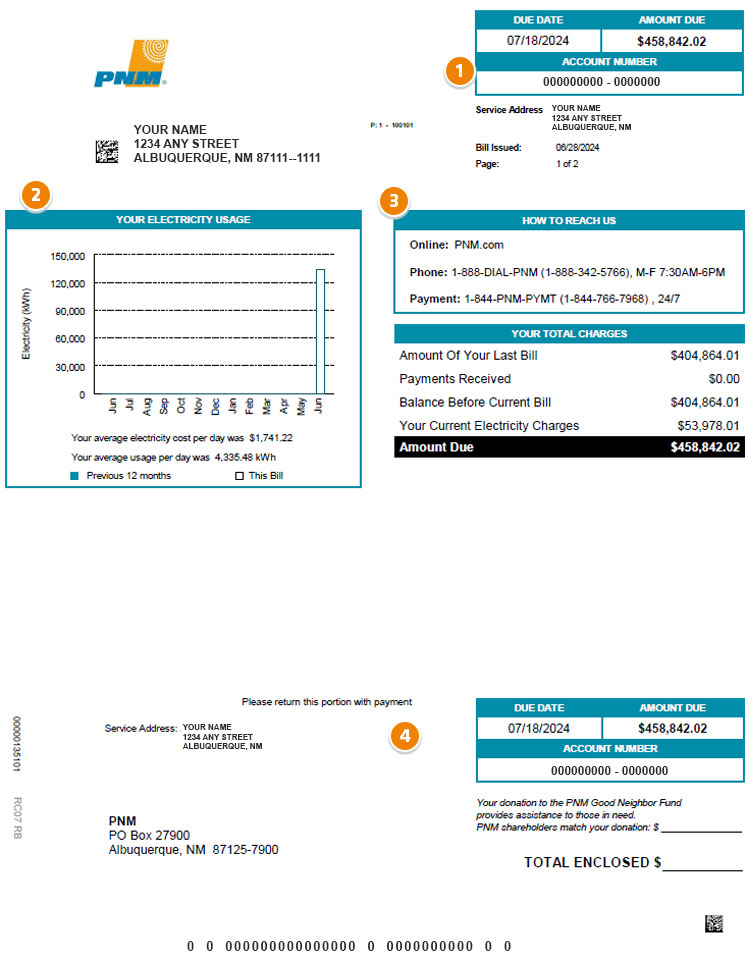
01 - Account Number
The account number is unique to each account. Be sure to have it available when reaching out for additional help or services.
02 - Electric Usage Chart
This chart summarizes your kWh (kilowatt hour) usage over the last 13 billing periods. The white bar shows the usage for the current bill. For ways to save, visit PNM.com/save.
03 - How to contact PNM
There are multiple ways to contact PNM. Call, chat, e-mail or text! You can also set up and manage your online profile at PNM.com/login. See all of the ways to contact us at pnm.com/contact-us.
04 - Payment Coupon
Detach and return this portion with your mailed payment, or bring it with you when paying in person.
Back of Bill
Select the number in the right column to learn more about that section of your bill.
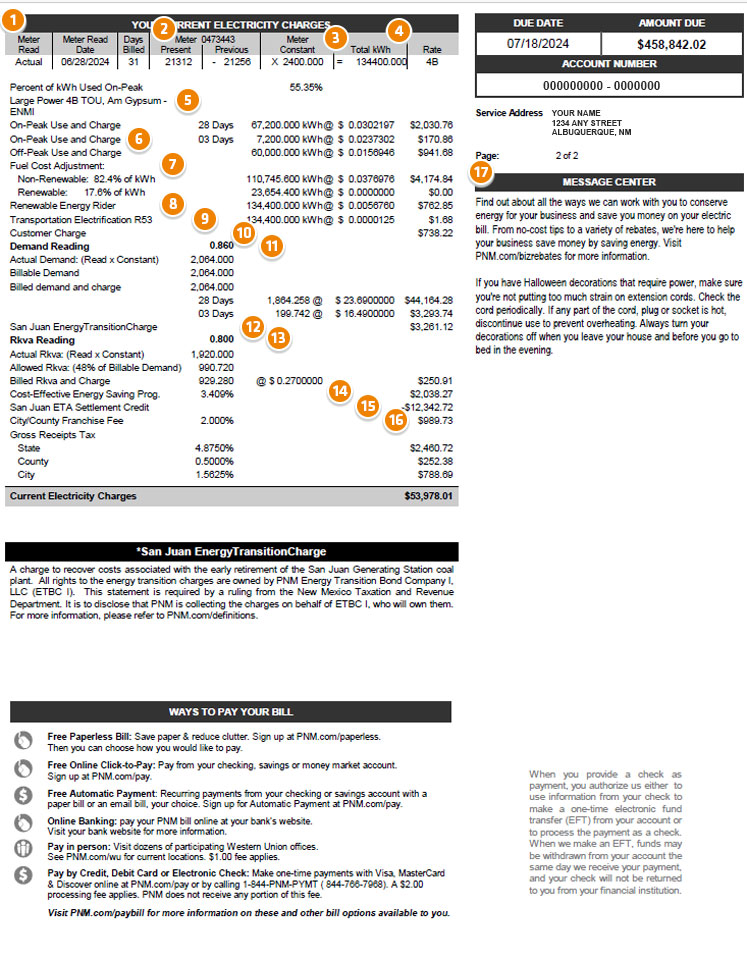
01 - Meter Read
This box reflects the type of reading that we obtained from the meter. Actual means the meter reading was obtained in person by a meter reader. Estimated means that for some reason a meter reader was unable to read your meter. Common reasons for an estimated reading include weather, access issues such as locked gates, dogs, or vegetation. Under the New Mexico Public Regulation Commission rules, PNM may only estimate the meter reading two months in a row, at most.
02 - Meter
This area reflects the account's meter number(s), as well as the current and previous meter readings.
03 - Meter Constant
Many demand meters have a multiplier, which allows meter readings to be converted to energy use. The difference between the current and previous meter readings is multiplied by the meter constant to determine the actual kWh used. Without the constant, the meter readings would roll over too quickly for usage to be determined.
04 - Total kWh
This usage is found by multiplying the difference between the current and previous meter readings by the meter constant.
05 - Rate/Transformer ownership/Rate code
This section of the bill describes the account's rate, whether the transformer is owned by PNM or the account holder, and offers the account's rate code, also known as the account's rate schedule, which determines pricing.
06 - On-Peak/Off-Peak Use and Charge
PNM's 2B rate is a Time-of-Use rate, which means the account is being billed a different cost per kWh, depending on the time of day the electricity is used. On-Peak hours are from 8:00 am to 8:00 pm, Monday through Friday. Off-Peak hours are from 8:00 pm to 8:00 am, Monday through Friday, plus weekends (all day).
07 - Fuel Cost Adjustment
Just like prices at the gas pump, fuel costs can vary greatly for utilities. 100% of the fuel cost for traditional resources is included in the Fuel Cost Adjustment of the bill. The costs in this section are not related to customer-owned solar.
Non-Renewable: Covers the actual cost of fuel purchased to generate energy from traditional resources.
Renewable: This line is currently $0 because solar, wind and geothermal generation do not require fuel. The costs to maintain these facilities are recovered in the Renewable Energy Rider.
08 - Renewable Energy Rider
PNM produces enough wind, solar and geothermal energy resources to power the equivalent of 145,000 PNM residential homes or more than 25 percent of PNM customers. This charge supports our development of these resources and our commitment to a cleaner environment.
09 - Transportation Electrification Program
This monthly charge helps recover part of PNM's costs associated with the Transportation Electrification Program (TEP) which includes rebates, program administration, marketing, education, and outreach.
10 - Customer Charge
This monthly charge helps recover part of PNM's costs to provide electricity to your home as well as customer services. This charge remains the same regardless of how much electricity you use.
11 - Demand Reading
General Power Time of Use rates include measurements for demand (kW), or load. This measures the amount of electricity that the premises uses at any given time (as opposed to kWh, which measures the usage of electricity over time). The account is billed for the highest 15-minute interval of demand each billing period. General Power rates are billed a minimum of 50 kW.
12 - San Juan EnergyTransitionCharge
The Energy Transition Act (ETA) includes initiatives for early retirement of coal plants to help realize carbon free goals for New Mexico. As part of our plan to provide customers with 100% carbon-free electricity, PNM closed the San Juan Generating Station pursuant to the ETA. All customers will see a monthly "Energy Transition Charge" to recover costs associated with the retirement on their bills. All rights to the Energy Transition Charges are owned by PNM Energy Transition Bond Company I, LLC. This statement is required by a ruling from the New Mexico Taxation and Revenue Department. It is to disclose that PNM is collecting the charges on behalf of PNM Energy Transition Bond Company I, LLC, who will own them.
13 - Rkva Reading
Reactive Power (Rkva) occurs when appliances that have certain components to store power (like a coil or capacitor) release some of the power back into the grid. Alternating current is delivered by pulsing through the power lines rather than being continuously delivered. An appliance that stores power will store power with one pulse and release some of it back into the grid with the next pulse. The power that is released back is unusable and PNM has to purchase and maintain specialized equipment to handle the extra power that flows back into our grid. If customers have appliances that cause a lot of reactive power to be released into our system, they are charged a supplemental fee to help keep the costs of repairing and designing our distribution system fair. PNM allows a reactive power return of 48% of a customer's billable (peak) demand. Customers are charged $0.27 per unit for any reactive power over the allowable amount.
14 - Cost-Effective Energy Saving
This pays for energy efficiency programs ¿ such as refrigerator recycling, cooling rebates and lighting discounts, as well as business programs. Determine what energy efficiency programs you might benefit from at pnm.com/save-money-and-energy.
15 - San Juan ETA Settlement Credit
As part of PNM's commitment to serve our customers with affordable 100% carbon-free electricity, PNM closed the San Juan coal plant utilizing New Mexico's landmark Energy Transition Act ("ETA"). The "San Juan ETA Settlement Credit" line on your bill reflects an agreement by PNM that provides our customers with $115 million in bill credits over a one-year period, beginning October 21, 2023. These credits come from the savings of exiting the coal plant.
16 - City/County Franchise Fee
This fee is charged by cities and counties for the use of public rights-of-way to bring electricity to you. It is not charged by all cities and counties in New Mexico, so it only appears on your bill for customers in those areas.
17 - Message Center
Check this area for information about programs and services that may be of interest to you as well as other news and announcements related to your account.



